Webflow unresponsive error or failed to create page
If you are receiving a similar error to the below:
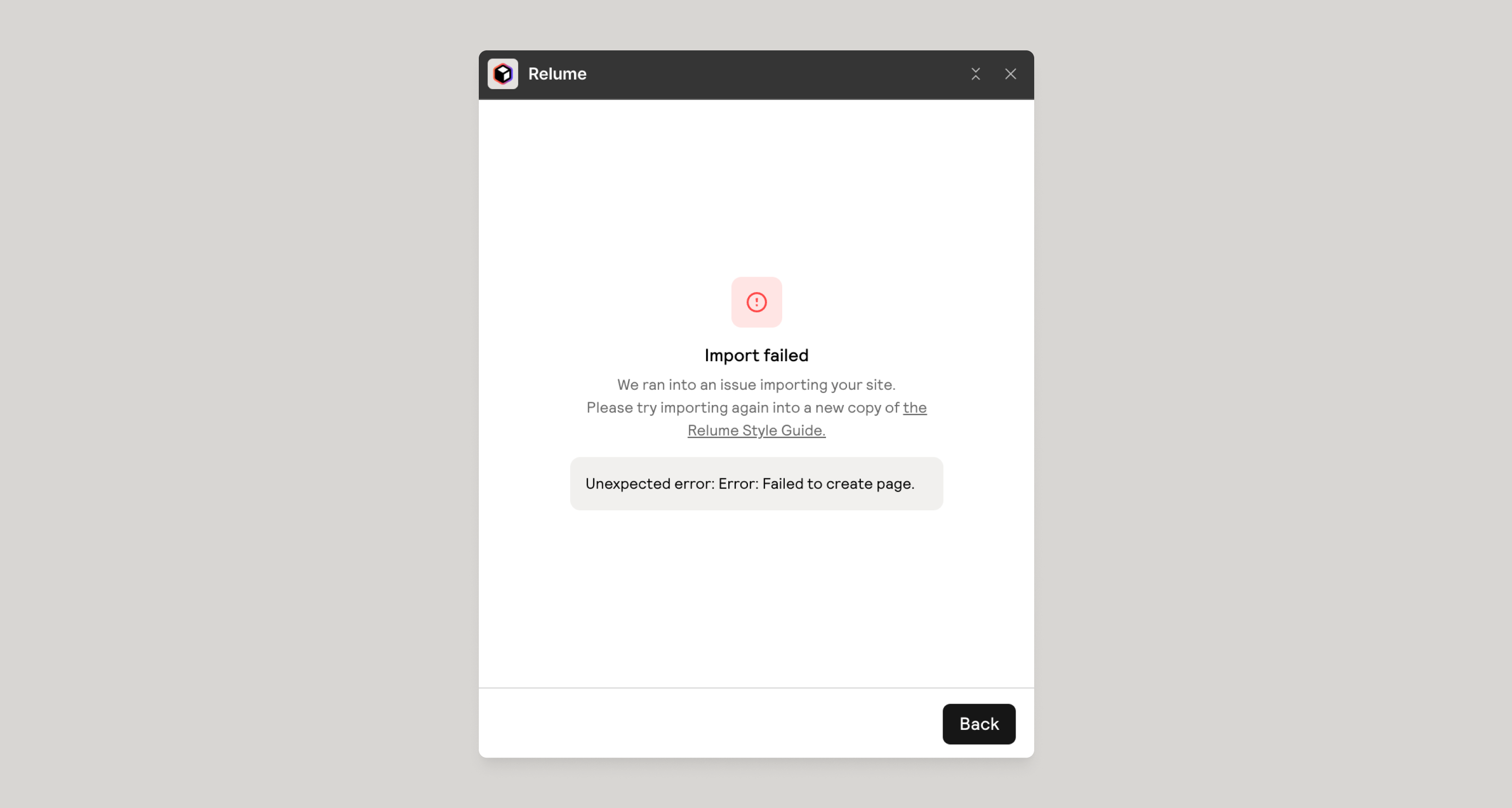
This error happens because of the type of Webflow Workspace you are on. You’ll want to ensure you are on a paid Webflow Workspace plan as highlighted in the screenshot below:
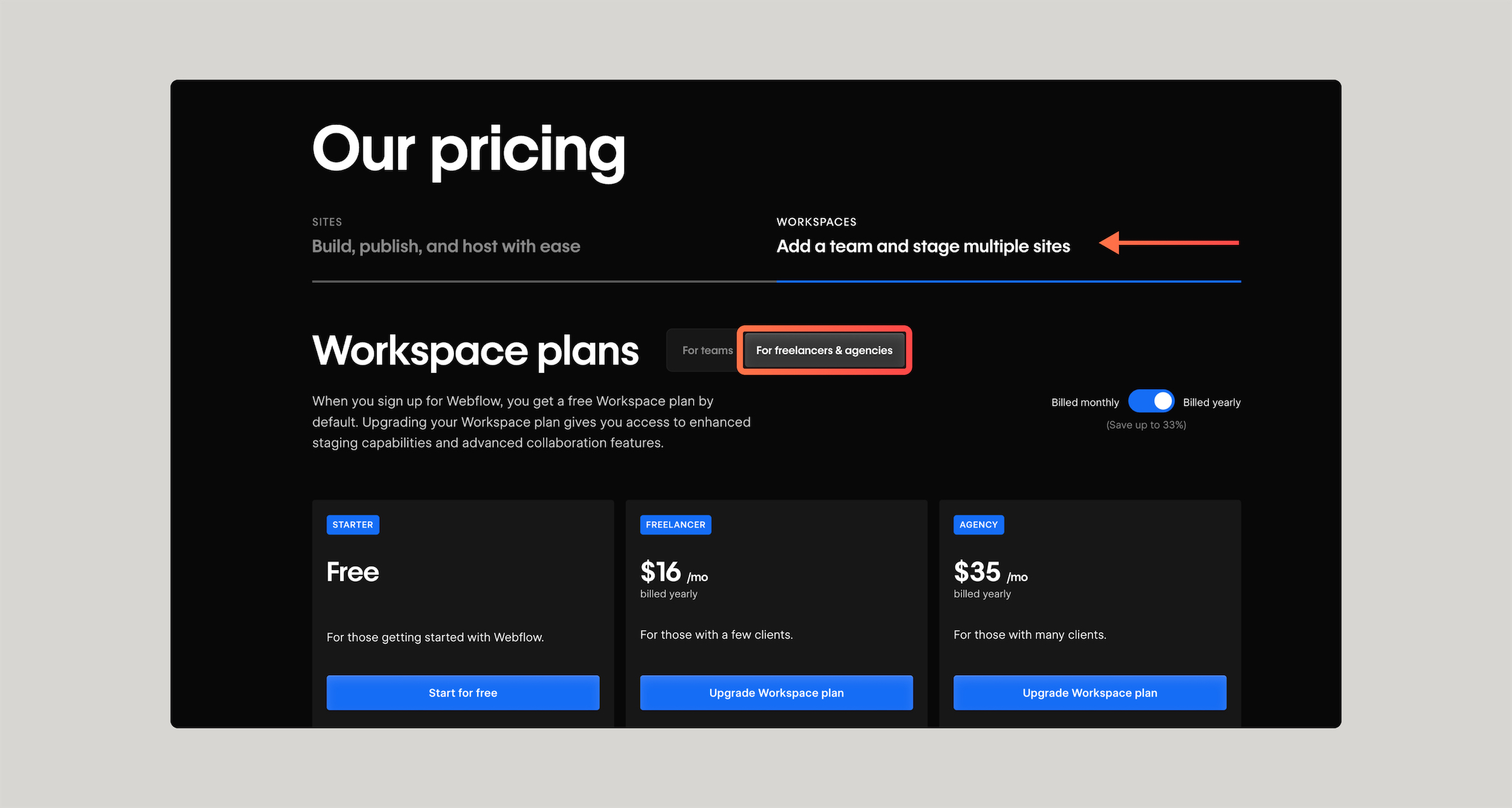
If you receive an error like these:
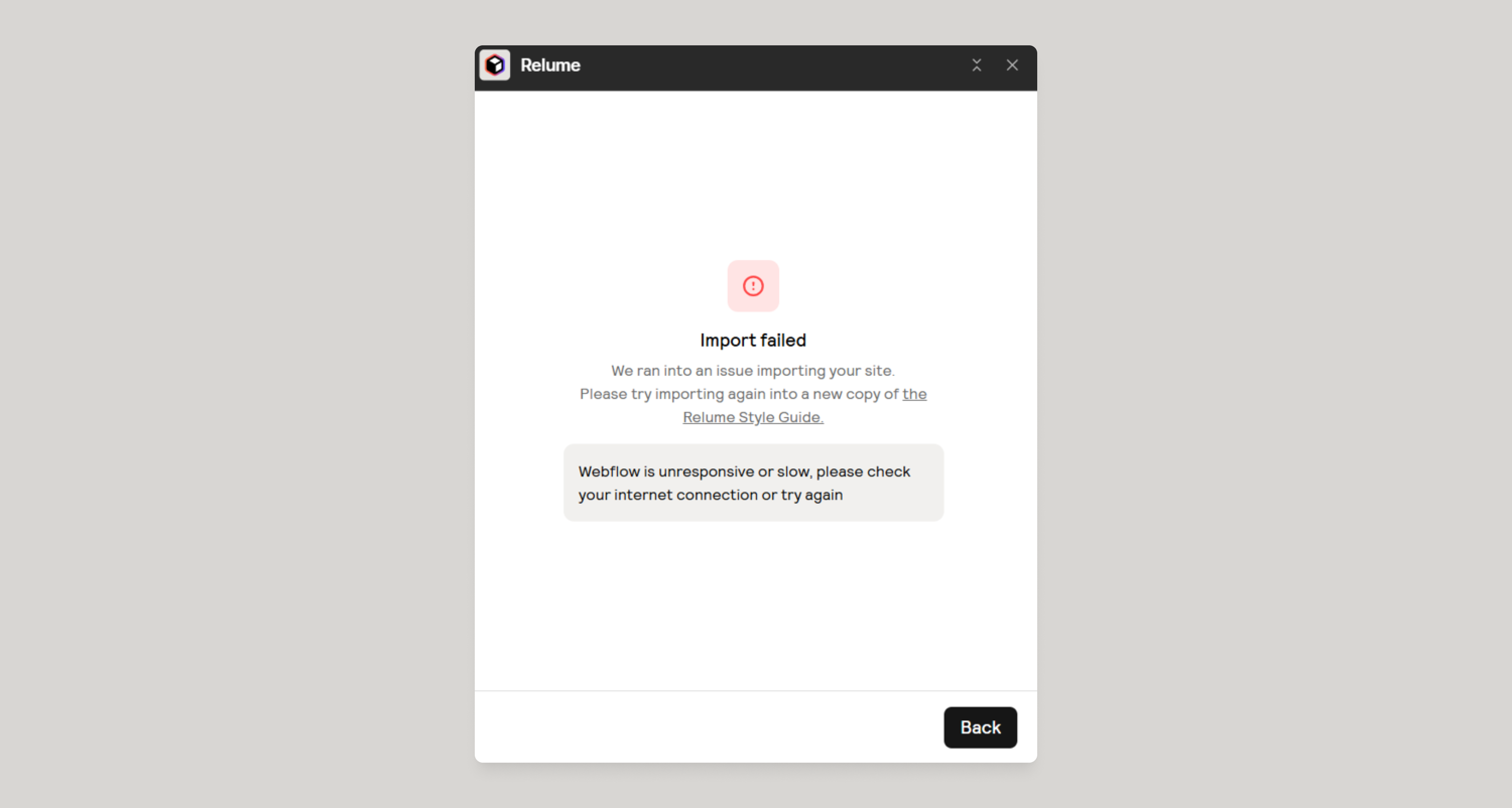
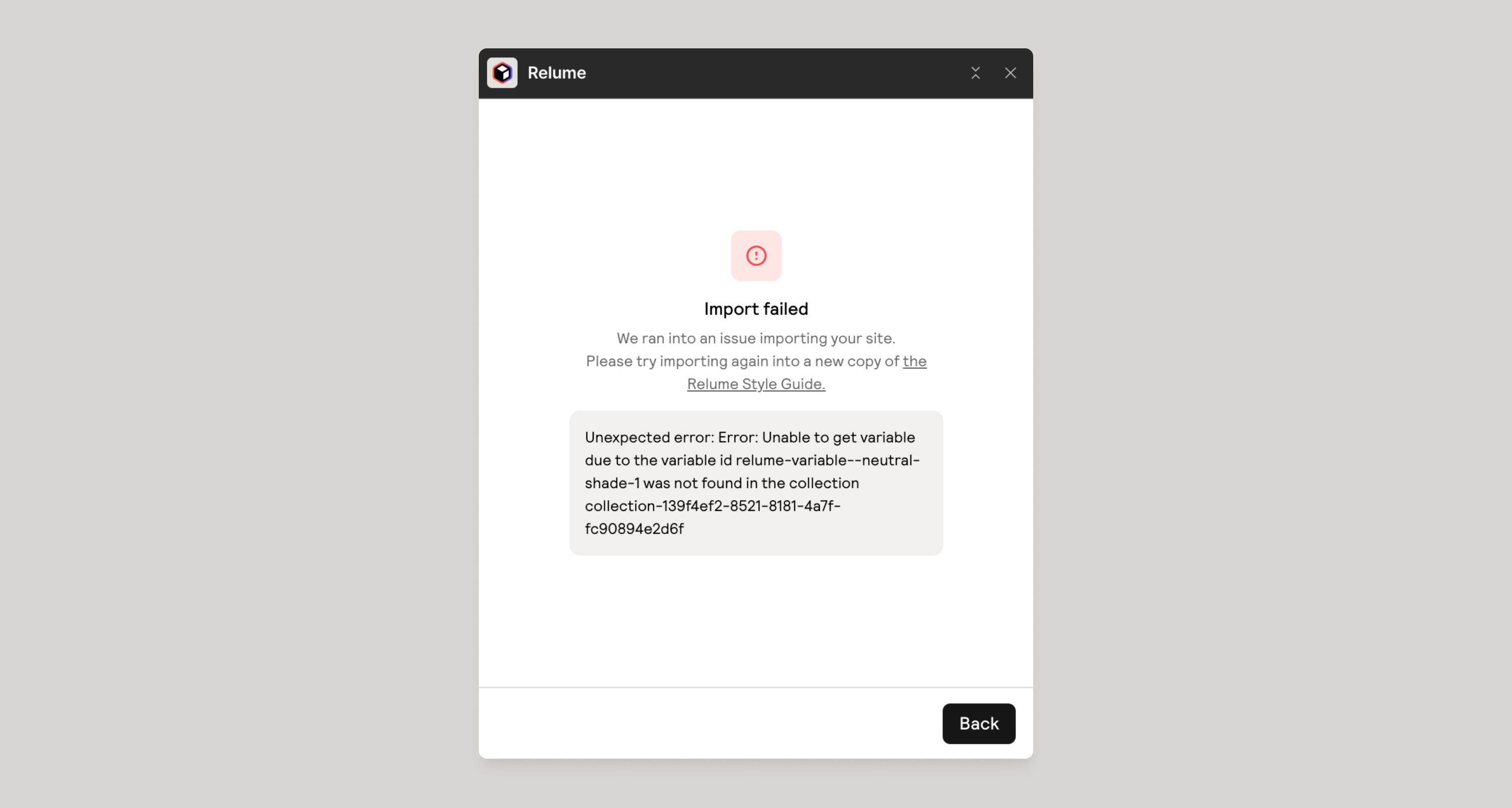
There is a bug that was recently introduced in Webflow that is related to variables being nested under collections. If you move all variables to be under the default collection - in our case its named “Color schemes”, and try to import again, everything should import fine.
To do this follow these steps:
- Clone a fresh copy of the style guide - as the app will think you’ve already imported the style guide if you don’t do a fresh clone.
- Open up the variables panel on the far left or hit V on your keyboard
- Open up the Primitives variable collection
- Click on the “Select” button at the top right
- Select all variables
- Click on the “Move” button at the top right
- Move all variables to the Color schemes collection.
- Repeat this for the other 2 collections - Typography and UI Styles
- Then open up our webflow app and try to import again.
We’re very sorry for the inconvenience of this bug and we are actively with Webflow to try to resolve this as soon as possible.
If there is still an issue, please send us a message via our support form.

