Save Components, Page Templates and New Components
August 12, 2025
This month, we returned to our roots with new on-trend line components and improved ways of accessing your favorite components in Site Builder. You can now save individual components or combine multiple components to save as a page template.
Save Components & Page Templates
{{TeamAndyDiegoTrung}}
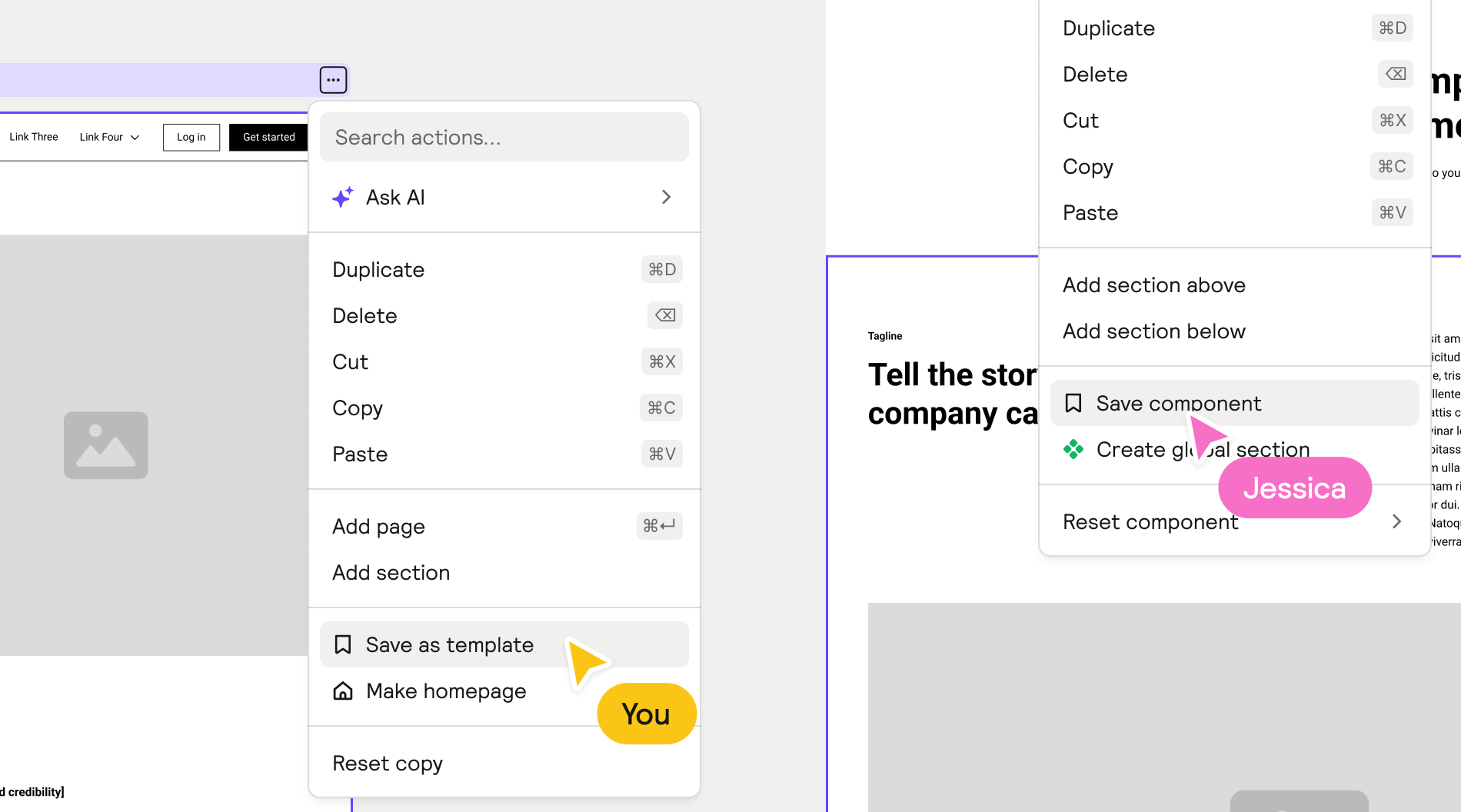
We know browsing components in Site Builder needs improvement and change is coming, we promise! This update is our first step toward that goal by giving you a way to save your most frequently used components and templates. This creates a saved list shared across all your projects, helping you assemble new pages much faster.
How it works
- Saving Components: Navigate to the page you want to save as a template or to a specific section, then right-click to reveal the save option.
- Saving Page Templates: Page templates are saved as a snapshot, allowing you to modify components and arrange them exactly how you want before saving.
- Accessing Saved Components & Templates: Access your saved items either by clicking 'Add' for a new component (where you'll find a 'Saved' section) or by replacing an existing component with one of your saved items.
New Lined Components
{{TeamKalebMaria}}
We've just released a new style of components called "Lined Sections"—perfect for presenting multiple points in a clear, digestible way with crisp dividing lines. These layouts provide clean visual separation while maintaining a cohesive look that's easy to scan.
You'll find 24 new Lined Components available in the Feature Sections category, and we plan to expand this style into other categories.
Like all our components, they're fully customizable and available in both Wireframe and Design view and ready for export to Figma and Webflow.
.png)
Inspiration
If you're looking for some inspiration on how to use the new Portfolio Sections, here are a few designs the team has put together.
.png)
Figma Kit Update v3.4
{{TeamDamianMariaKaleb}}
We have added the 24 new components to our Relume Figma Kit, which is available in both desktop and mobile variants. To receive the latest update, visit the Figma Library in your dashboard.
.png)
Community Roadmap Update
We've moved the top-voted items into in-progress which means you can expect to see these drop in upcoming release days.
.png)
More variety and creative layouts appear in generations.
Wireframes feel “on-brand” from the first draft.
Sections communicate the right thing with the right structure.
Smoother narrative and fewer repetitive beats down the page.
A more unified site with less rework later.
Less repetition, smoother flow across sections
Sharper, more natural copy.
Saves editing time, closer to production-ready.
Feels like one voice, not stitched-together fragments.










.avif)





.avif)

.avif)

.webp)

.webp)
.webp)



